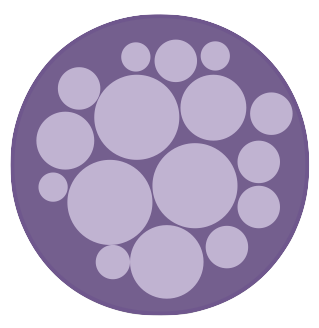Basic exploration features
The main view comprises thumbnails of BioVis techniques that are positioned according to their mutual dissimilarity,
i.e., the thumbnails located near each other correspond to the techniques with low dissimilarity/distance (see below for details).
By clicking on a thumbnail in the main view, you can open a dialog with detailed information on the technique title, corresponding
types and properties of data, supported visualization and analysis tasks, corresponding publication, and a BiBTex file with bibliographical information.
To explore cluttered regions of the main view, it is possible to pan it by dragging with the pressed left mouse button, and to zoom it with the mouse wheel.
Hovering over a technique thumbnail will blur the thumbnails for dissimilar techniques, and display the links to similar techniques as well as the actual
similarity value normalized in range [0; 1] (0 meaning minimum similarity / maximum distance, and 1 meaning maximum similarity / minimum distance). See below for more details.
Right-clicking a technique thumbnail will select it and provide an effect similar to highlighting on hover, except for the fact that such selection will be persistent until the same or other
thumbnail is right-clicked.
Basic search and filtering
By using the panel in the left side of the page, it is possible to search for specific techniques (the query string will be searched for in all fields such as the publication information
and categories) and to filter the displayed techniques based on the publication year and the assigned categories.
Advanced features
The "Advanced" tab in the left side of the page provides controls for re-adjusting the parameters related to similarity computations.
By changing the values for specific similarity factors, it is possible to change their weight when computing the similarity for each pair of techniques. For instance, setting
a value to 0 will essentially exclude the factor from computations. After each change, the layout in the main view is recomputed using the updated combination of factors.
The factors include the following:
- Difference in the publication year values
- Difference in the assigned sets of categories (calculated using Jaccard index)
- Difference in the sets of authors parsed from publication information (calculated using Jaccard index)
By changing the value for the similarity cutoff/threshold, it is possible to control which techniques will be considered similar/dissimilar during interactive exploration (highlighting and selection
described above). For instance, setting this threshold value to 0 will essentially consider all techniques similar to each other (and the interactive highlighting will make no sense). By setting the threshold
larger than the default value, it is possible to focus only on more similar techniques.